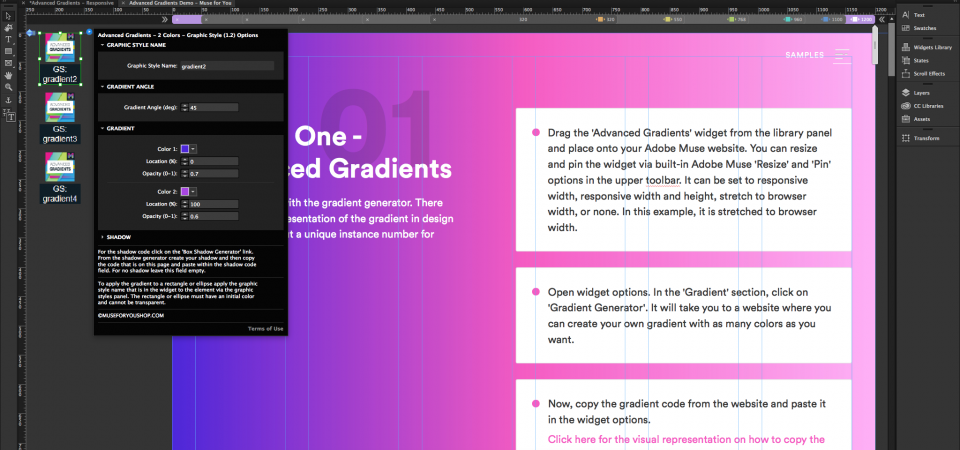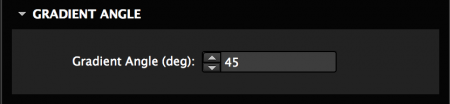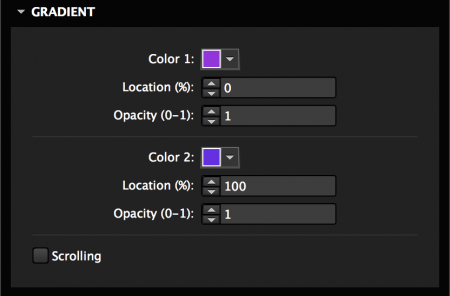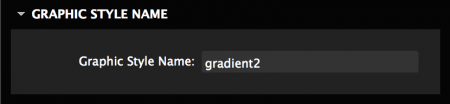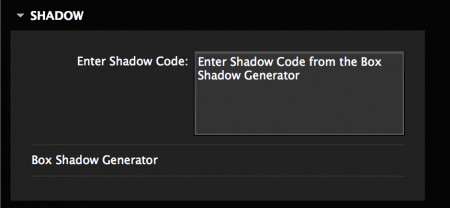Advanced Gradients
Add advanced gradients to your Adobe Muse website with the Advanced Gradients Widget.
Responsive-Ready
The widget works across all breakpoints and can be set to responsive width, responsive width and height, and stretch to browser width.
Multi-Browser Support
Google Chrome
Mozilla Firefox
Safari
Opera
Microsoft Edge
Internet Explorer IE 11+
Version 1.2
Last updated on 03.19.2018