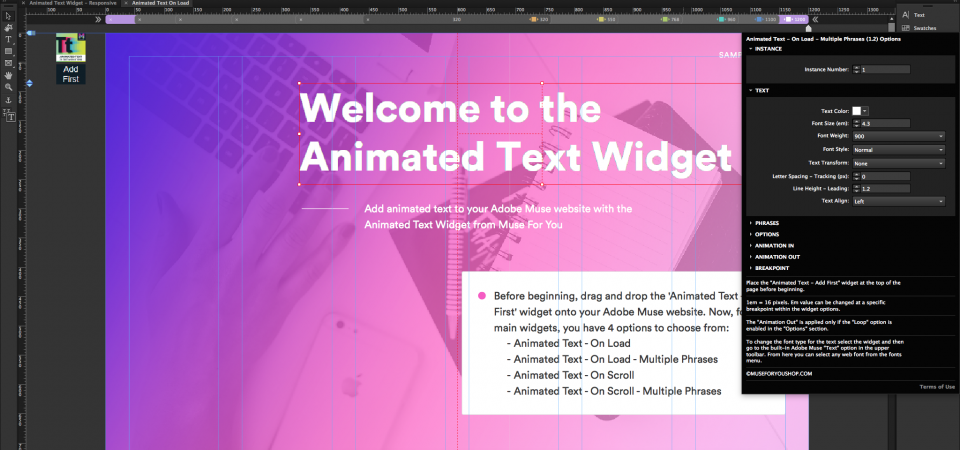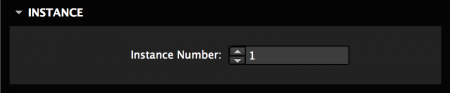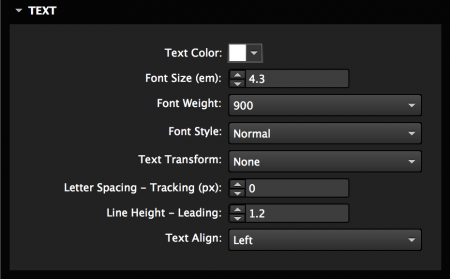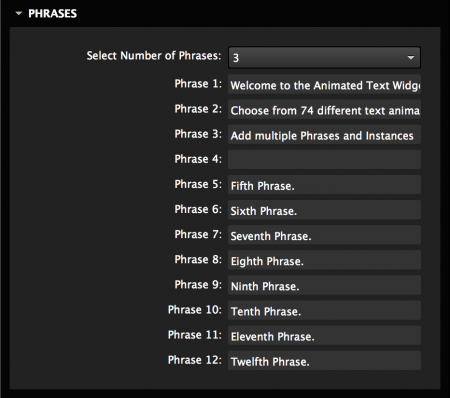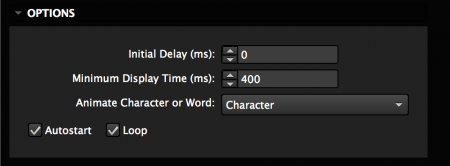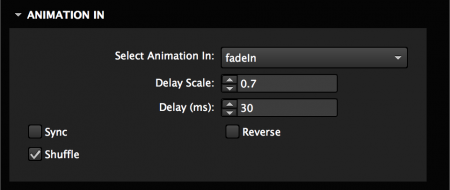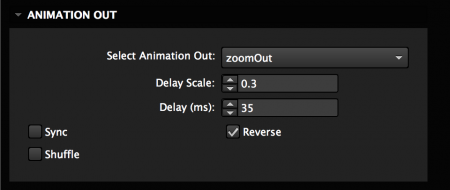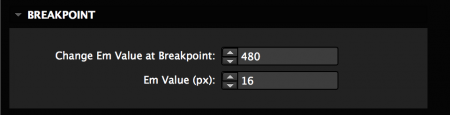Animated Text
Add animated text to your Adobe Muse website with the Animated Text Widget!
Responsive-Ready
The widget works across all breakpoints and can be set to responsive width, responsive width and height, and stretch to browser width.
Multi-Browser Support
Google Chrome
Mozilla Firefox
Safari
Opera
Microsoft Edge
Internet Explorer IE 11+
Version 1.2
Last updated on 03.10.2018