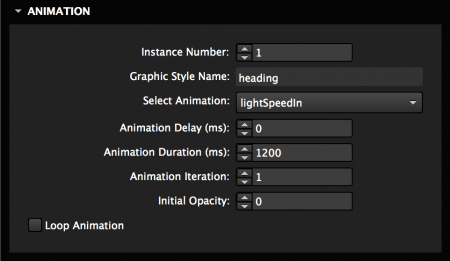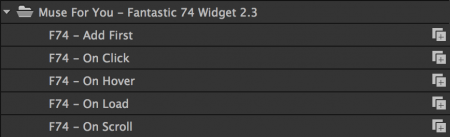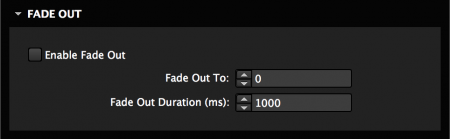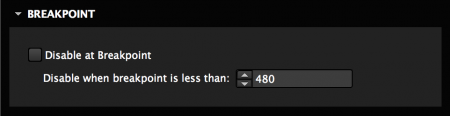Fantastic 74 Animations
The most extensive collection of animation effects for any element on your Adobe Muse website. Choose from 74 Animation Effects.
Responsive-Ready
The animations are set to work across all breakpoints and devices, and can be disabled at a specific breakpoint.
Multi-Browser Support
Google Chrome
Mozilla Firefox
Safari
Opera
Microsoft Edge
Internet Explorer IE 11+
Version 2.3
Last updated on 02.27.2018