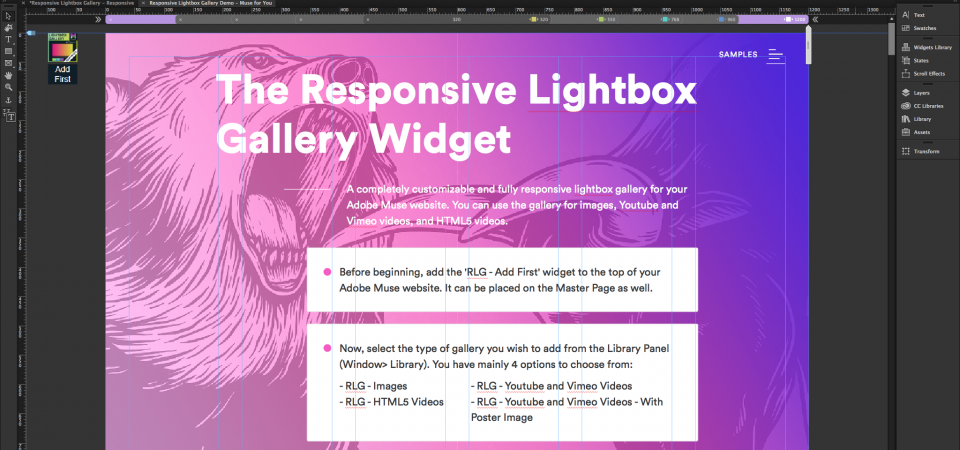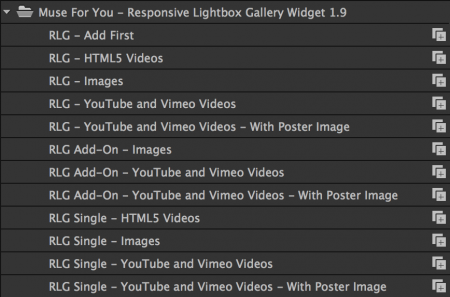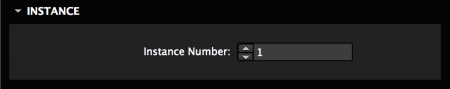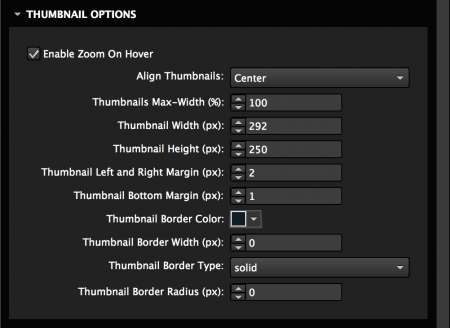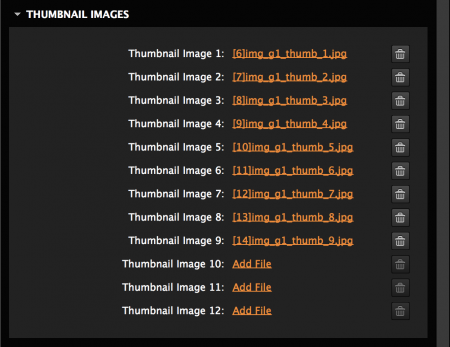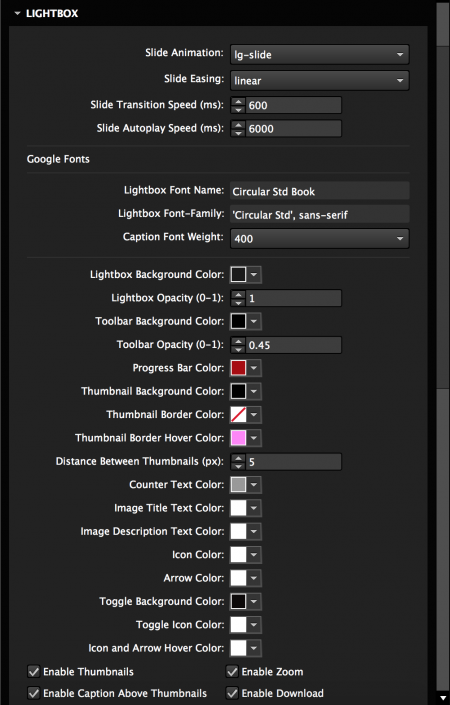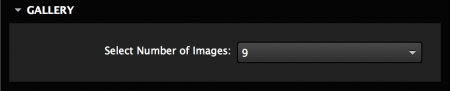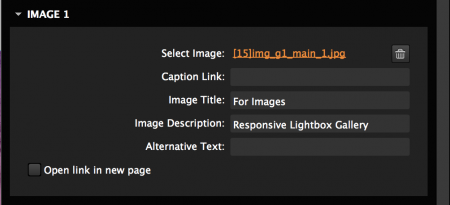Responsive Lightbox Gallery
One of our best selling widgets! Add a responsive Lightbox gallery of images, or video to your website.
Responsive-Ready
The widget works across all breakpoints and can be set to responsive width, responsive width and height, and stretch to browser width.
Multi-Browser Support
Google Chrome
Mozilla Firefox
Safari
Opera
Microsoft Edge
Internet Explorer IE 11+
Version 1.9
Last updated on 09.13.2017