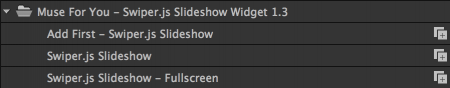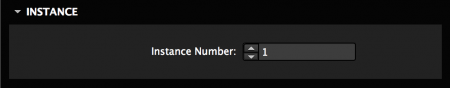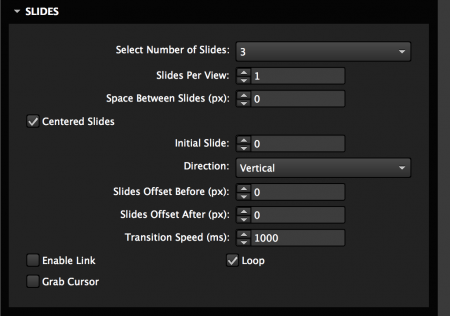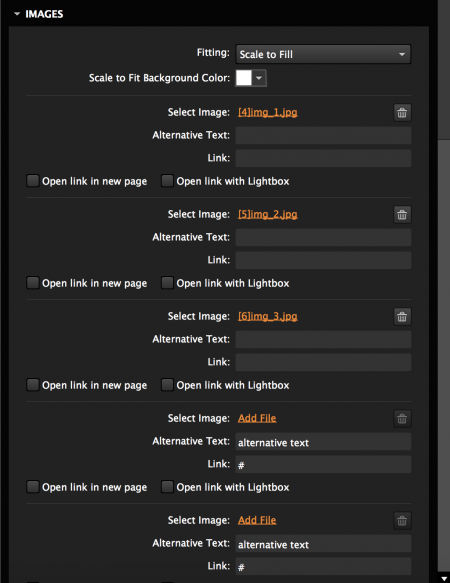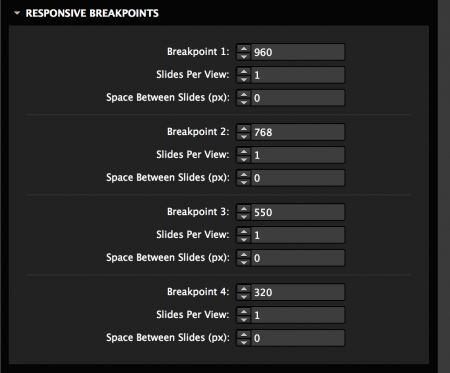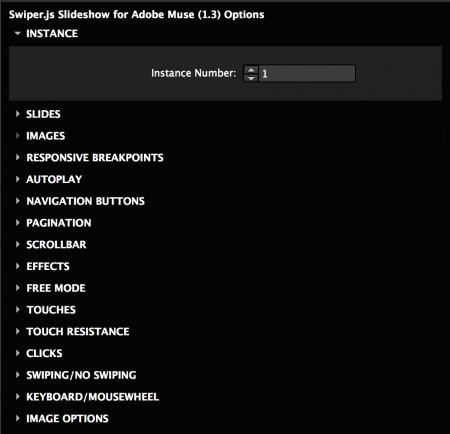Swiper.js Slideshow
The most advanced website slideshow now available in Adobe Muse.
Responsive-Ready
Slideshow is fully responsive to work on all devices.
Multi-Browser Support
Google Chrome
Mozilla Firefox
Safari
Opera
Microsoft Edge
Internet Explorer IE 11+
Version 1.3
Last updated on 02.24.2018